Enhance the Voice on your iPhone or iPad
- Lorraine Curran

- Aug 16, 2019
- 2 min read
Updated: Jan 6, 2020
Did you know that Apple provide many different voices on your iOS device (iPhone, iPad)? Most people don't realise this and only use the default voice. There are in fact male and female options and regional accents (US, UK, Australia, Ireland, India, South Africa).
The automated voice known as Siri can read selected text aloud (Speak Selection) or tell you exactly what is happening on your screen (VoiceOver). Siri can even answer your questions e.g. "What's the weather today?" Many of our Aptus Speech Therapy apps also use iOS voices.
Your device will use the default voice for your country (US, United Kingdom, Australia etc) which is generally of poorer quality. The enhanced voices can be installed easily and selected instead. So, if you have an enhanced voice selected, you will hear a much more pleasant, high-quality voice in our speech therapy apps and on your device generally.
Here's how to choose an enhanced voice on your device:
Go to Settings > General > Accessibility
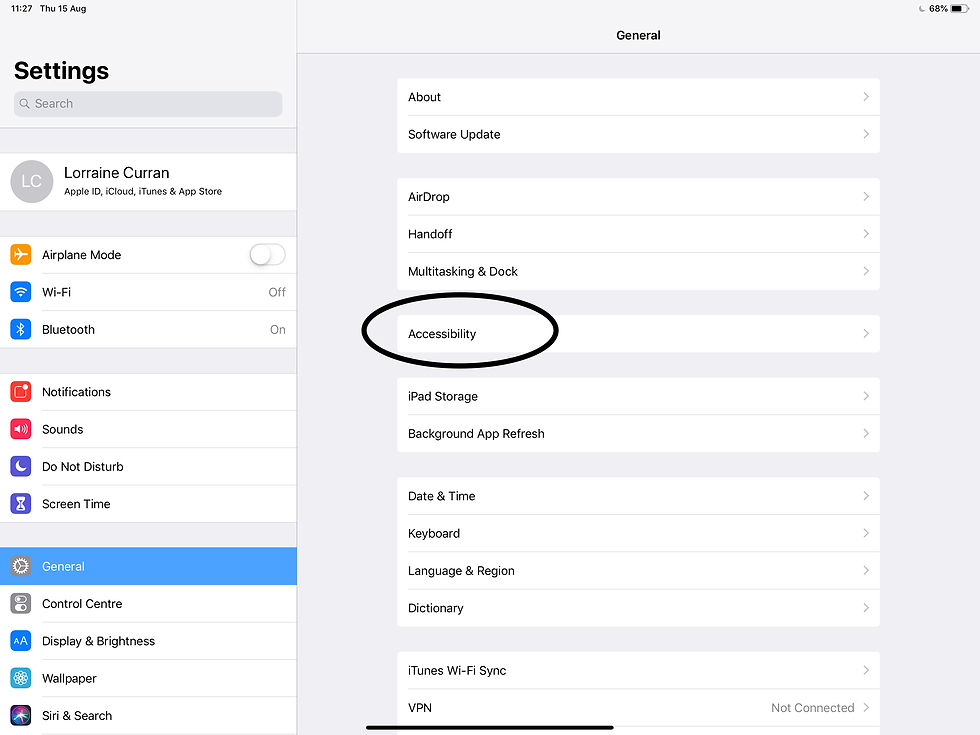
...... and tap Speech.
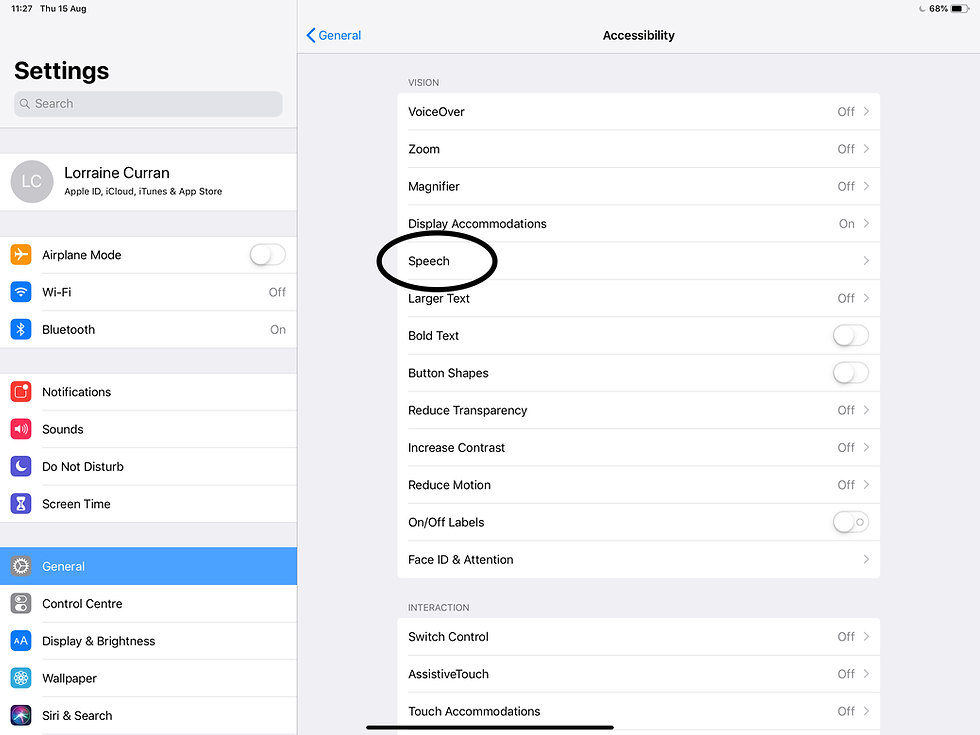
Select Voices.

Choose the voice and dialect that you want the device to use. In this example, we choose the US voice of "Samantha".
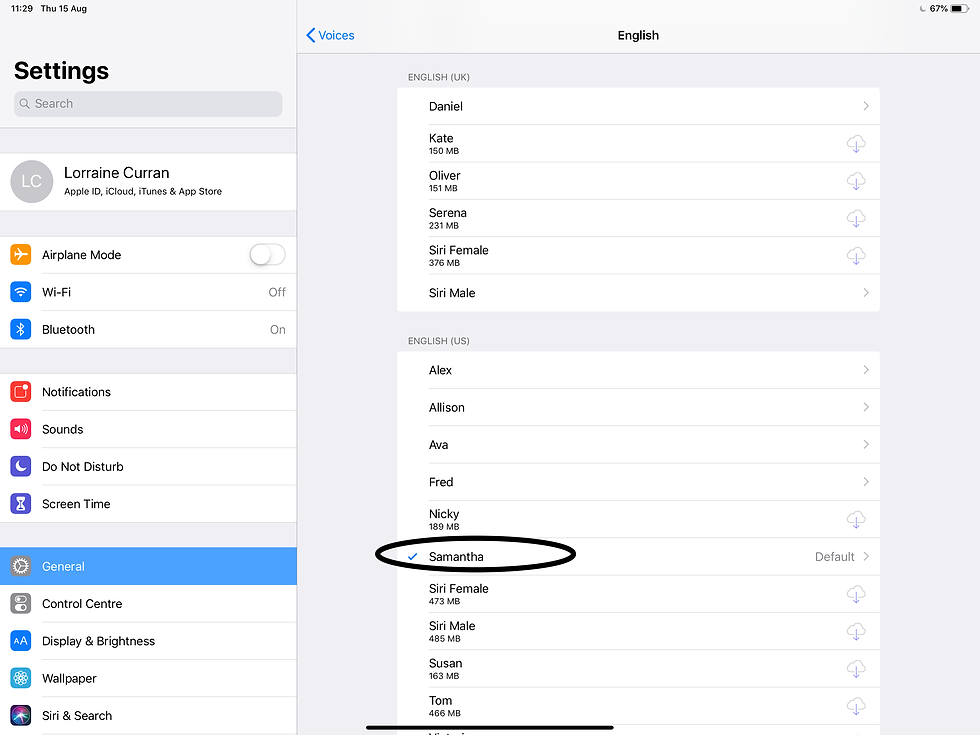
Note that "Samantha default" is the selected voice in the above example. Press on "Samantha". You should then see the enhanced voice option.
Please note that if you choose the enhanced voice (Samantha Enhanced in this example), the voice hasn't been downloaded yet. If your device is on a Wi-Fi network, the voice will start to download when you press the download button to the right of the voice's name.
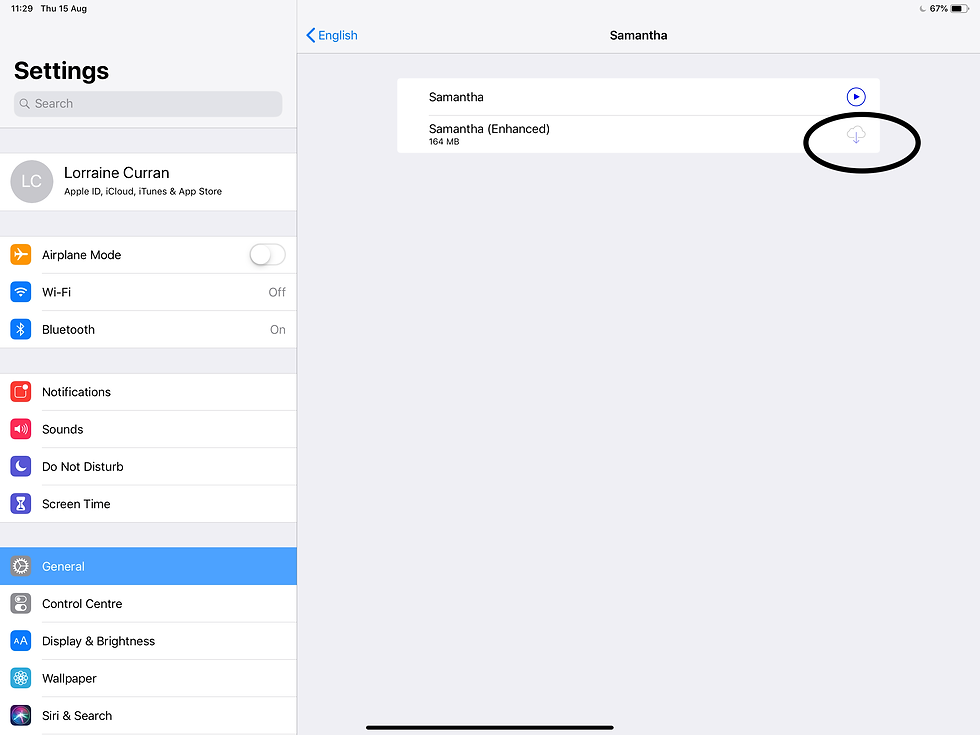
When you have selected a voice, you will be able to see the checkmark next to it. Preview the voice by pressing the play button. Try out a few and decide which enhanced voice you prefer.
Once you have your chosen enhanced voice downloaded, you can check out how it sounds in our new app Comprehension Toolbox (free to download).
You'll also be able to hear the enhanced *voice (US only at present) in many of our other apps (Naming Toolbox, Inference Pics, Empathy Pics).






Awesoome blog you have here